Publish a chatbot
Developers can test their bots as they create them using the testing pane, but to run the bot on an actual website and make it available to customers, the developer must publish it. The Publish page, shown in Figure 6-20, contains a single Publish button that makes the current version of the bot available for distribution to users.
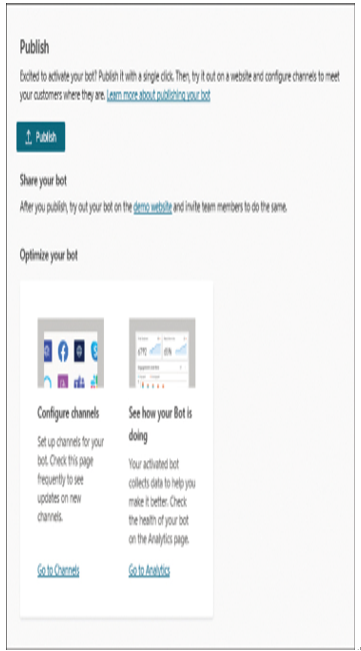
FIGURE 6-20 The Publish page in the Power Virtual Agents portal
Note Republishing
In Power Virtual Agents, publishing a bot is not usually a one-time task. Developers must republish their bots each time they make changes to them so that the latest version is provided to users. The channel on which a bot appears will continue to use its existing content until the bot is republished, even when the original conversation has been modified in the Power Virtual Agents portal.
Publishing a bot makes it available on a demo website that is fully operational, as shown in Figure 6-21. The demo website is accessible to the internet, but it is not intended to be used as a production platform for the bot.
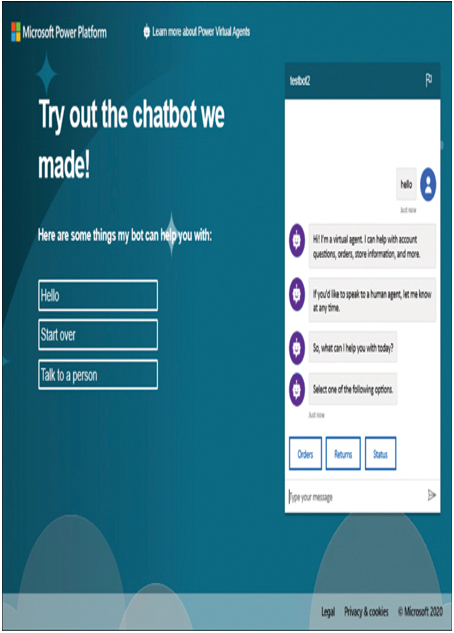
FIGURE 6-21 Demo website with functioning chatbot
As mentioned earlier in this chapter, Power Virtual Agents publishes bots to channels, and the demo website has a channel tile of its own, which you can configure by adding a welcome message and suggested trigger phrases, as shown in Figure 6-22.
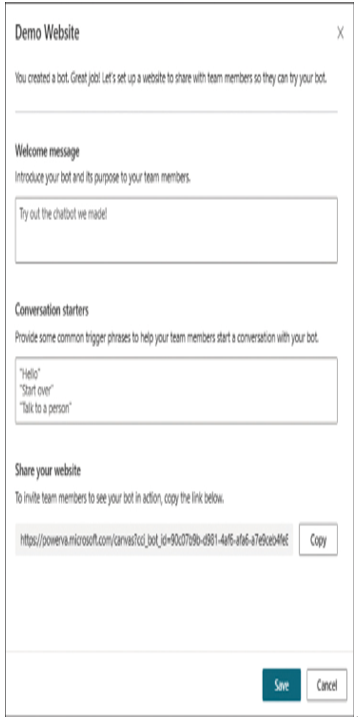
FIGURE 6-22 The Demo website panel
Publishing a chatbot to the demo website is a simple process that occurs wholly within Power Virtual Agents. To publish a bot to another site on the web, the Custom website channel provides the HTML code needed to embed the bot on a page, as shown in Figure 6-23. Because the embed code calls the bot from the Power Virtual Agents service in the cloud, its content is updated whenever the developer republishes it.
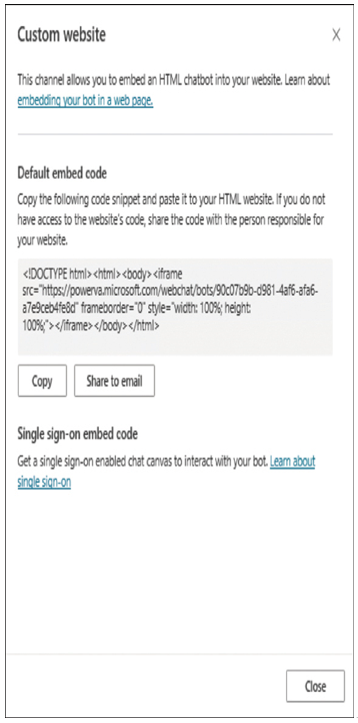
FIGURE 6-23 The Custom website panel
Publishing a bot to other channels can require different procedures, based on the platform with which the developer is working. It might be necessary for the bot developer to work with other administrators within the company to obtain the necessary permissions to add a bot to a platform such as Teams or the credentials necessary to manage a company social media account. The tiles for the various channels provide links to instructions for embedding bots in various services, as well as a Bot ID and Tenant ID that uniquely identify the developer’s tenancy and the specific bot within that tenancy.

